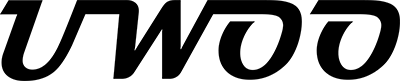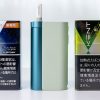The IQOS homepage and the official IQOS application called “IQOS App” basically require you to log in to use the service. However, in rare cases, you may not be able to log in.
You may have made a mistake in your password or email address, or it may be affected by a bug on the IQOS side. In this article, we will provide information and remedies when you cannot log in to iQOS.
What to do if you cannot log in to the IQOS homepage or app
First of all, I will describe what to do if the user ID and password are incorrect. Besides that, the IQOS homepage itself may be down, or you may not be able to log in or access due to a problem.
If this is not the case, the reason why you cannot log in is likely that the ” user ID / email address when creating the account” or “password” is incorrect.
Even if you make a mistake or forget anything, you can change it, so make sure you can log in again after taking this action.
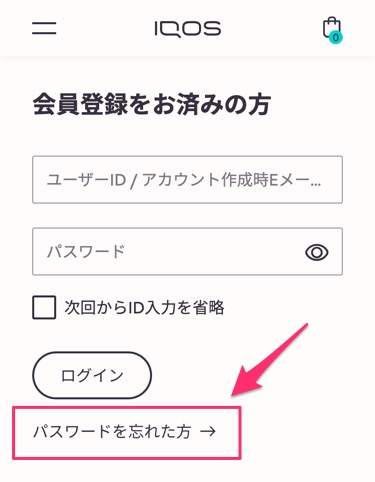
First, go to the IQOS login screen and go to “Forgot your password?”.
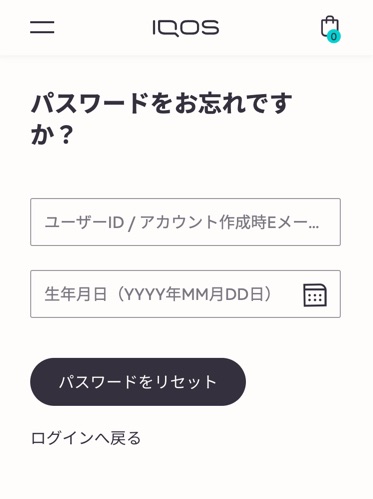
Then enter your user ID or the email address you used to create your account and your date of birth, then press “Reset Password”. Then you can change your password to a new one and you will be able to log in.
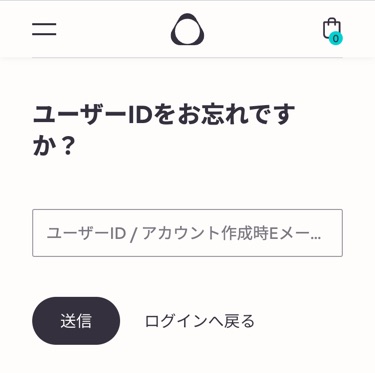
It is difficult to understand because it is not displayed immediately on the smartphone, but in fact, when you scroll down the screen on the page where you forgot your password, the item “Forgot your user ID?” Appears.
If you enter the email address used to create the account here, the user ID will be sent to you by email if it is correct.
If you don’t know your email address
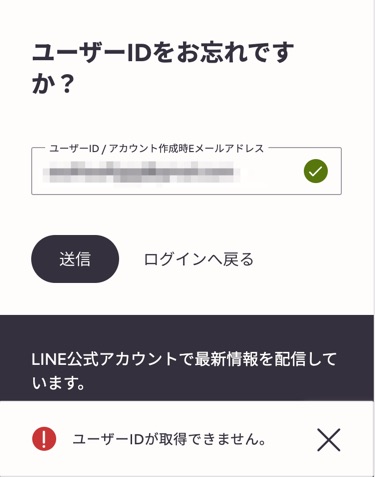
Even if you enter your user ID or email address, if the value is incorrect, a message such as “The user ID cannot be obtained.” Will be displayed. In that case, enter the email address you think of and repeat until you get the correct email.
If you do not receive the password reset email
If you have entered the correct email address, you will receive an email from IQOS. First of all, let’s inquire about new mail with your mailer. If you still don’t receive the email, it may be in your junk email folder . Make sure to check all emails.
In some cases, you may have specified a junk e-mail filter. “Iqos.jp” “e.iqos.com” “marlboro.jp” “lark-web.jp” “vs-web.jp” “parliament.jp” “register-pmj.jp” “smokers.jp” etc. Make sure that the domain filter is not applied.
If you just don’t know your email address
If you still don’t know your email address using the above method, contact the IQOS Customer Center. Inquiries by phone (phone number: 0120-190517, business hours: 9:00 to 21:00), email and chat are available.
If you want to change your email address
You can change the email address used for your IQOS account. You can change it on the profile page after logging in .
So far, we have described the general remedy for forgetting login information, but there may be other individual bug events. Below, we will explain what happened to the bugs and bugs that occurred on the IQOS service so far.
Age authentication specifications changed: Bug occurred that temporary login was not possible
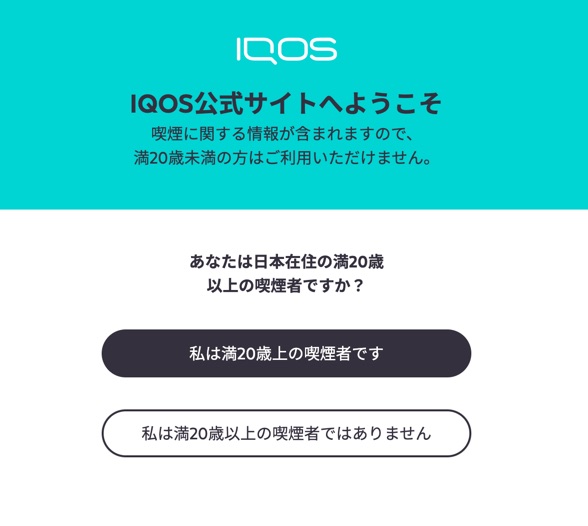
The age verification system on the IQOS official website has changed slightly. Until now, you had to enter your date of birth, but from May 27, 2022, you can see the IQOS homepage by pressing the button “I am a smoker over 20 years old”. increase.
Along with this, the specifications of the IQOS homepage were changed, and there was a bug that temporarily prevented you from logging in. It has been resolved now.
2021: Only “IQOS App Japan” app cannot log in
There have been several reports that you cannot log in to the official IQOS app “IQOS App Japan” that was officially released in 2021.
You can also find this information in the detailed usage of the app.
Did the server go down?
There is a possibility that the reason why you cannot log in this time is due to the appearance of the “IQOS App Japan” app, which caused the server to go down due to the concentration of access at once.
Since it is an application environment that has not been logged in intensively until now, it seems that users did not have a server at once within a few days of the release announcement.
Or maybe because there was a vulnerability … In any case, please be aware that you may not be able to log in and use the service stably for a few days.
Caused by sending an email
After investigating the cause a little more, it seems that IQOS sent a mass e-mail to the IQOS users saying “Please update the firmware”, causing further server clogging. .. .. It’s a terrible story …